Reader-submitted question: Your new links list is awesome. How did you do it?
I cannot take the credit for writing the code; it’s something Google/Blogger worked out. There are two ways to do it:
Blogger In Draft lets you try out new features before they’re made available to everyone on Blogger. You can set it to automatically search all of your favourite sites and put links to the latest posts on your sidebar. To do this, log into Blogger In Draft instead of the regular Blogger login screen. From the dashboard, click Layout and then Add a Page Element. Select Blog List. Once you set this, you won’t have to do any more work: it will all be automated. I couldn't get this to work for the main blog, but I set it temporarily for the Uriel blog and it's really neat. I took it down because once you're on Uriel's site, she doesn't want you to leave, and she definitely doesn't want to point you to any cool new blog posts.
I set mine up through Google Reader. To do this, you’ll need a Google Reader account and you’ll need to subscribe to the RSS feeds for all of the blogs you want to put on your sidebar. (I have already confused some of my readers, I know. Call me if you want help to set up an account with subscriptions.) From inside Google Reader, click Settings and then Tags. Make your Share tag public, and click Add A Clip To Your Site. It’ll give you a code you can paste into your blog. Then as you go through your feeds, click Share on all of the posts you want to put into your sidebar. It automatically refreshes itself on your site.
I am pretty sure I’ll have to go through about once a week and clear out the old shared posts so the file of shared items doesn’t get too big. But it’s really easy to do it this way, and I can choose which posts go on the sidebar. I am very happy with it.
Technorati has an automatic feature, too, but I don’t like it nearly as much. It puts all of your favourite blogs in a scrollable list. When new content is published, that blog moves to the top of the list. A good idea, but it wasn't quite what I was looking for. Besides, it didn't seem to be working right, and I didn't want to have to constantly muck around in code to get my sidebar working.
I'll probably change it again if I find something better. I have no loyalty.
I cannot take the credit for writing the code; it’s something Google/Blogger worked out. There are two ways to do it:
Blogger In Draft lets you try out new features before they’re made available to everyone on Blogger. You can set it to automatically search all of your favourite sites and put links to the latest posts on your sidebar. To do this, log into Blogger In Draft instead of the regular Blogger login screen. From the dashboard, click Layout and then Add a Page Element. Select Blog List. Once you set this, you won’t have to do any more work: it will all be automated. I couldn't get this to work for the main blog, but I set it temporarily for the Uriel blog and it's really neat. I took it down because once you're on Uriel's site, she doesn't want you to leave, and she definitely doesn't want to point you to any cool new blog posts.
I set mine up through Google Reader. To do this, you’ll need a Google Reader account and you’ll need to subscribe to the RSS feeds for all of the blogs you want to put on your sidebar. (I have already confused some of my readers, I know. Call me if you want help to set up an account with subscriptions.) From inside Google Reader, click Settings and then Tags. Make your Share tag public, and click Add A Clip To Your Site. It’ll give you a code you can paste into your blog. Then as you go through your feeds, click Share on all of the posts you want to put into your sidebar. It automatically refreshes itself on your site.
I am pretty sure I’ll have to go through about once a week and clear out the old shared posts so the file of shared items doesn’t get too big. But it’s really easy to do it this way, and I can choose which posts go on the sidebar. I am very happy with it.
Technorati has an automatic feature, too, but I don’t like it nearly as much. It puts all of your favourite blogs in a scrollable list. When new content is published, that blog moves to the top of the list. A good idea, but it wasn't quite what I was looking for. Besides, it didn't seem to be working right, and I didn't want to have to constantly muck around in code to get my sidebar working.
I'll probably change it again if I find something better. I have no loyalty.
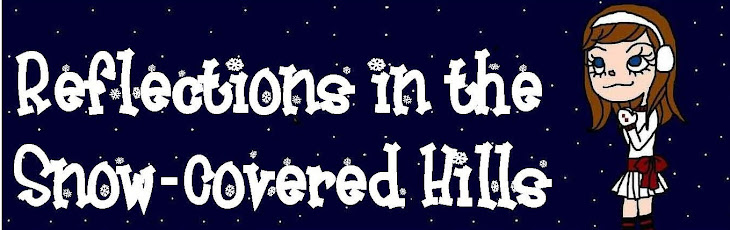


3 comments:
That is very cool. I hadn't realised that's what they were before - I thought they were previous posts of yours. I'm a bit slow! Far too complicated for me though. I am a real Luddite when it comes to my blog - nothing high=tech at all, can barely manage a photo!!
You are very clever! I'm seriously impressed.
No, that's the best part: I'm not clever at all!
The posts in "Megan's Shared Items" are what used to be the blogroll (Uriel, Nate, Matt, Ben, Sarah, etc). Now I get to feature ALL of the blogs I love without overwhelming my readers. I think it's increasing hits to the other blogs, too. (Am I right? I don't know this for sure.)
It was incredibly easy and I think it's a great way to point readers to the cool new things on other blogs. If you come back every day, there will be a fresh list of new stuff.
The "Blog Archive" section provides links to my old posts.
Oh, cool - and here I was digging through my feedburner thingy, trying to find something, doooh ;)
Will give it a try :D!
Thanks!
Post a Comment